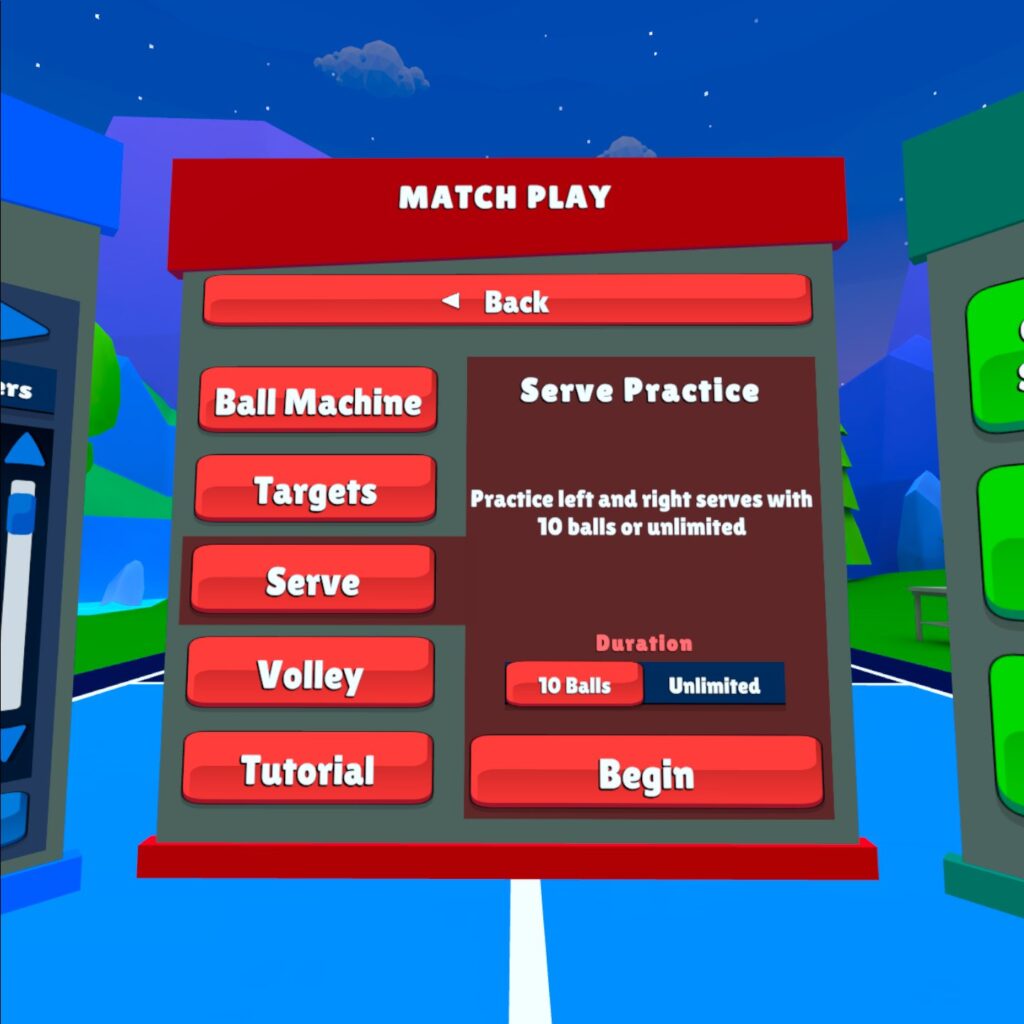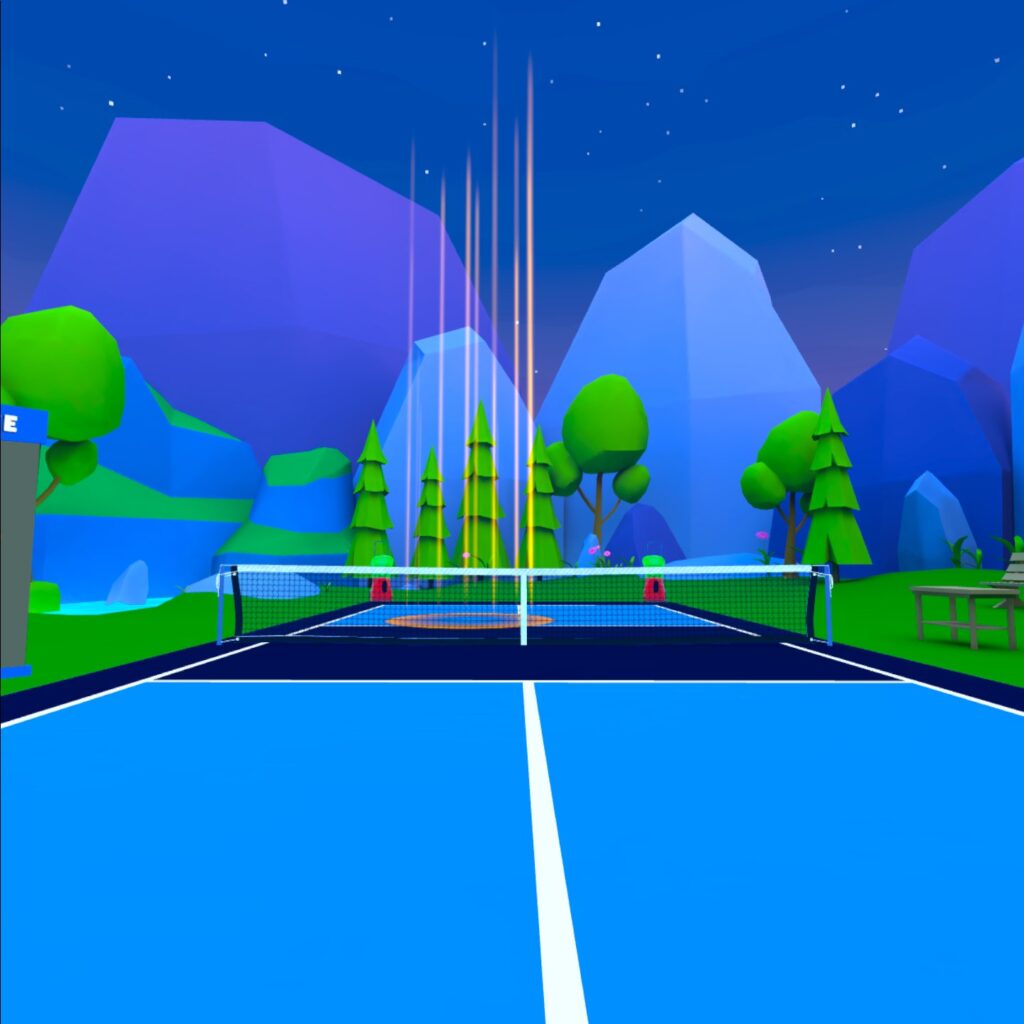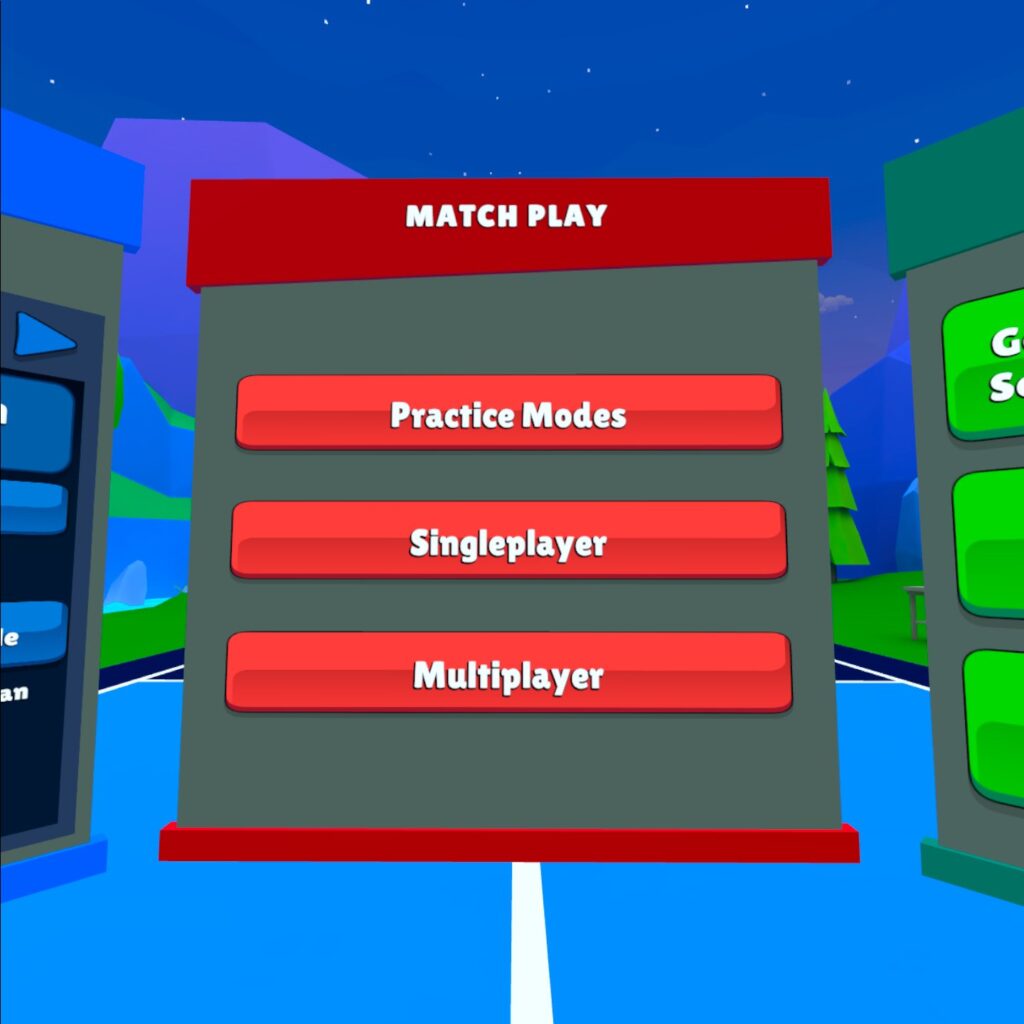Help
-
Getting Started
-
Single Player
-
Multiplayer
-
Settings
-
Tips and Strategy
Practice Modes

Access Practice Modes
STEP 1 Select "Practice Modes"
STEP 2 Select from available "Practice Modes"
Ball Machine

The Ball Machine is available under the “Match Play” main menu, followed by “Practice Modes.“
The Ball Machine is a single player activity that allows you to practice 10 shots or an unlimited number of shots served up to you as forehand returns, backhand returns, or a mix of both.
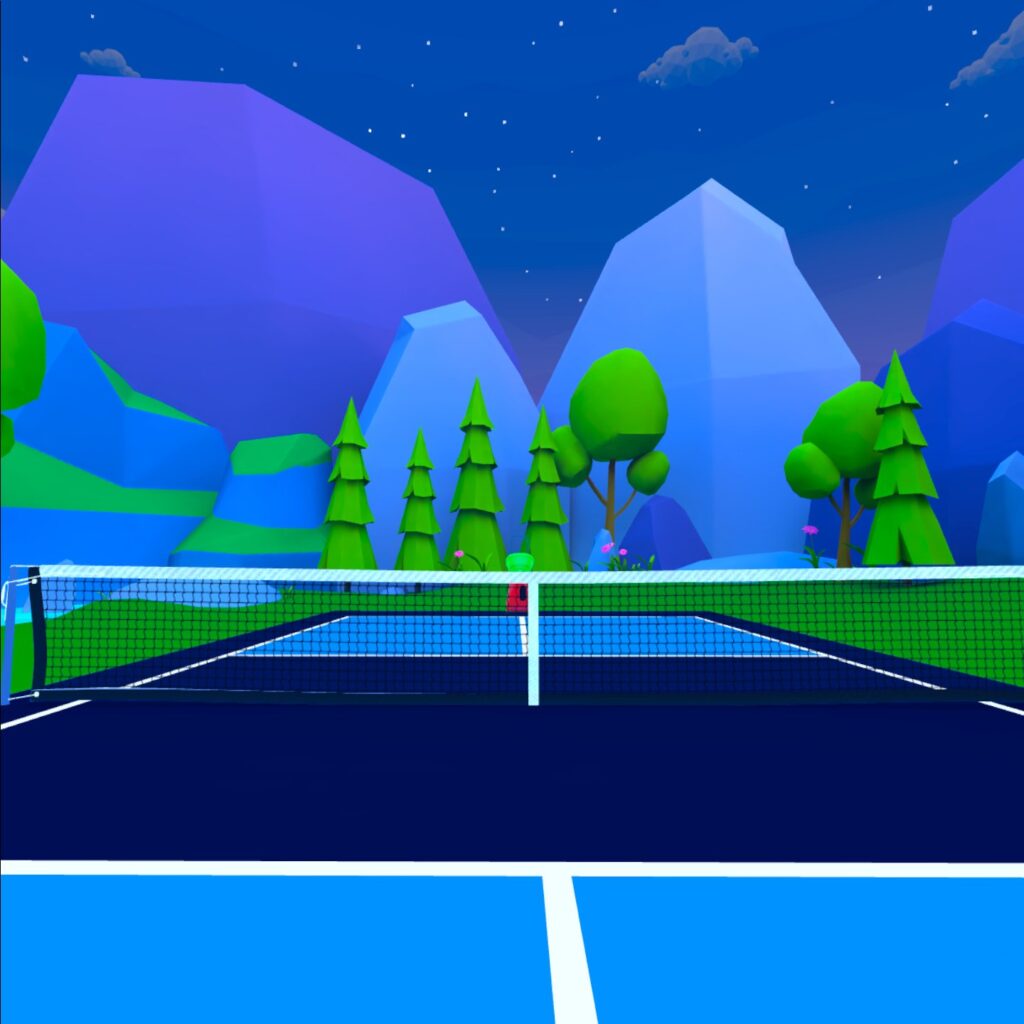
Press the Left Controller recessed “Menu” button to bring up the Ball Machine Pause Menu. Here you can change your Physics Difficulty preferences, Movement preferences, Ball Machine Configurator, or quit the session.
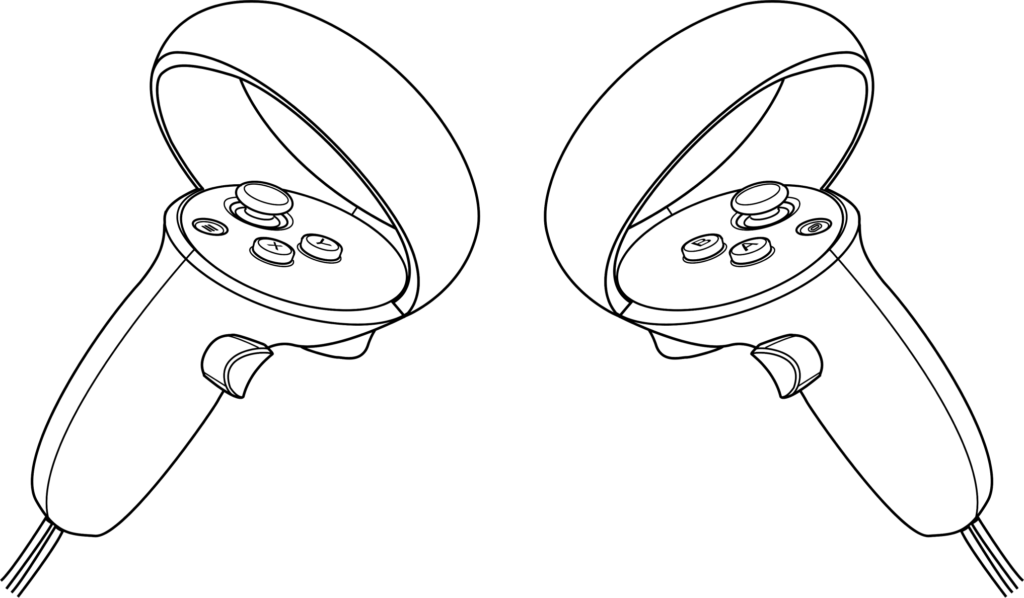
Menu Button
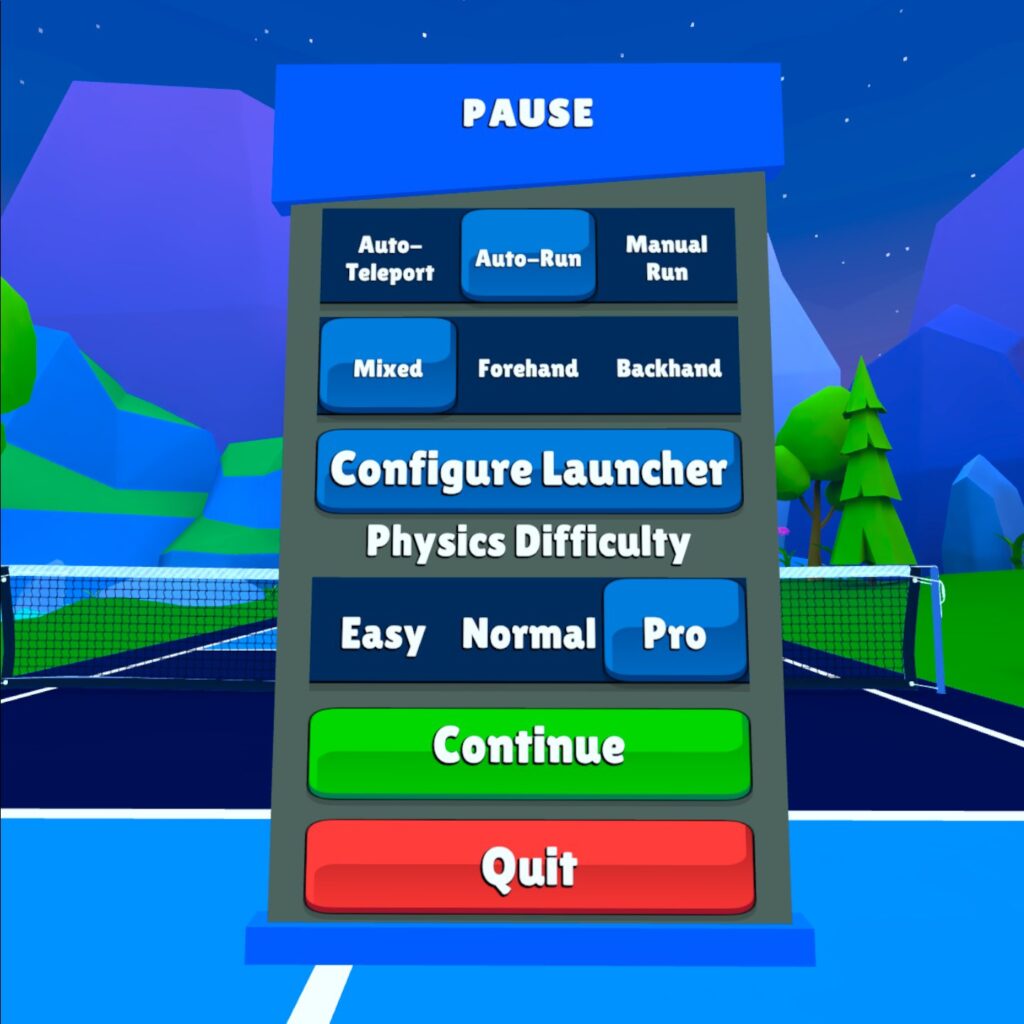
The ball machine can also be configured during the activity to adjust the speed, height, and spin of the ball using a featured called the “Ball Machine Configurator.”
At the end of the session, you will be presented a visualization of each one of of your shot returns, their impact locations, and their trajectory to aid you in understanding your abilities.
Targets
Target Practice is available under the “Match Play” main menu, followed by “Practice Modes.“
The Targets practice mode is a single player activity that allows you to practice returning 10 shots or an unlimited number of shots served up to you as alternating forehand and backhand returns, with the goal of hitting the ball into the center of a target that moves after each successful return.
To the left of your position, you will see a scoreboard:
- In “Unlimited” mode, this scoreboard will contain information about how successful you are at hitting the targets, as well as how accurate you are within the target.
- “Perfect” indicates hitting the ball within the center of the target.
- “Good” indicates hitting the ball just outside the center.
You will also see a running tally of how many successful targets were hit out of however many balls were served, as well as your accuracy percentage.

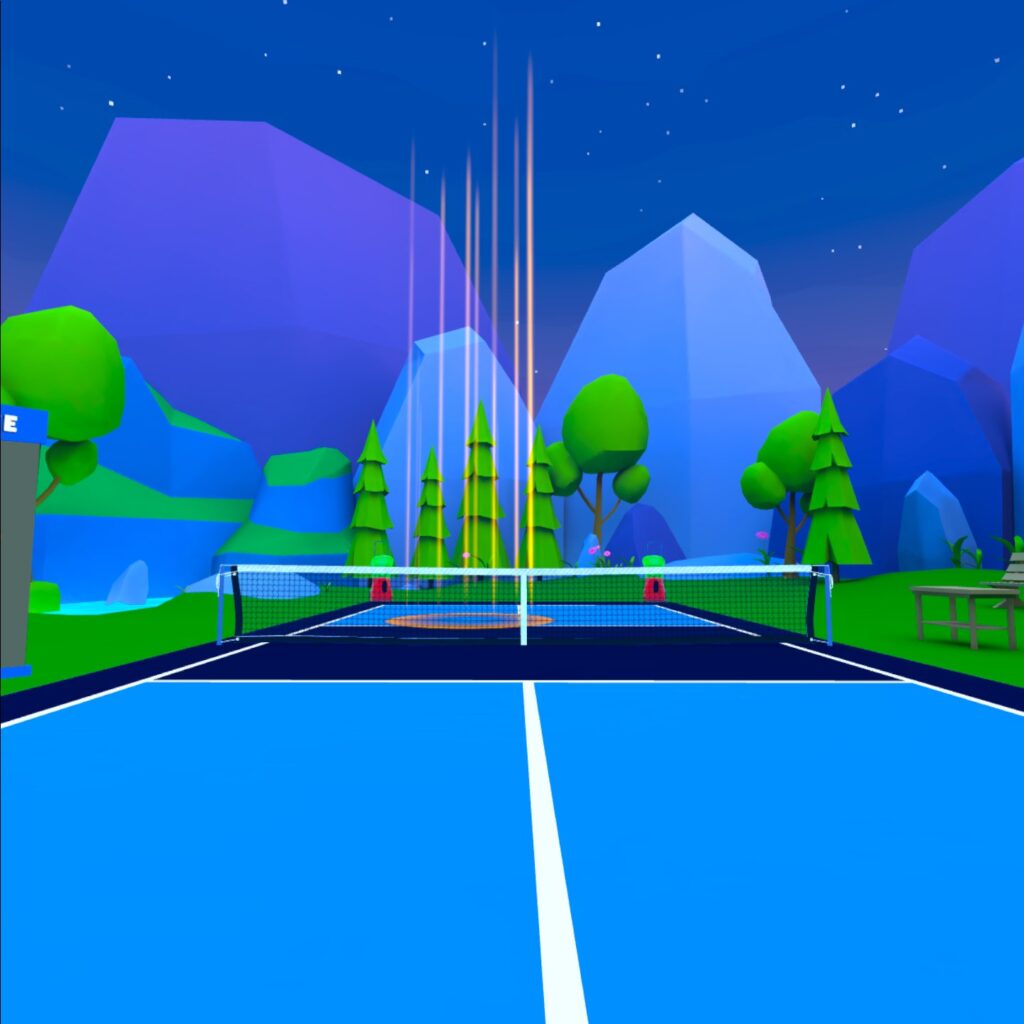

Serve
Serve Practice is available under the “Match Play” main menu, followed by “Practice Modes.“
The Serve practice mode is a single player activity that allows you to practice returning 10 shots or an unlimited number of shots served up to you as alternating forehand and backhand returns, with the goal of hitting the ball into the center of a target that moves after each successful return.
To the left of your position, you will see a scoreboard:
- In “Unlimited” mode, this scoreboard will contain information about how successful you are at hitting the targets, as well as how accurate you are within the target.
- “Perfect” indicates hitting the ball within the center of the target.
- “Good” indicates hitting the ball just outside the center.
You will also see a running tally of how many successful targets were hit out of however many balls were served, as well as your accuracy percentage.